Sitemap is one of the important files that Google classifies the website and be able to identify all the information stored on it to display it to the public.
Also it identifies the private folders that you do not approve to display in the search results to the public.
The below page shows the default site map that can be generated for your website.
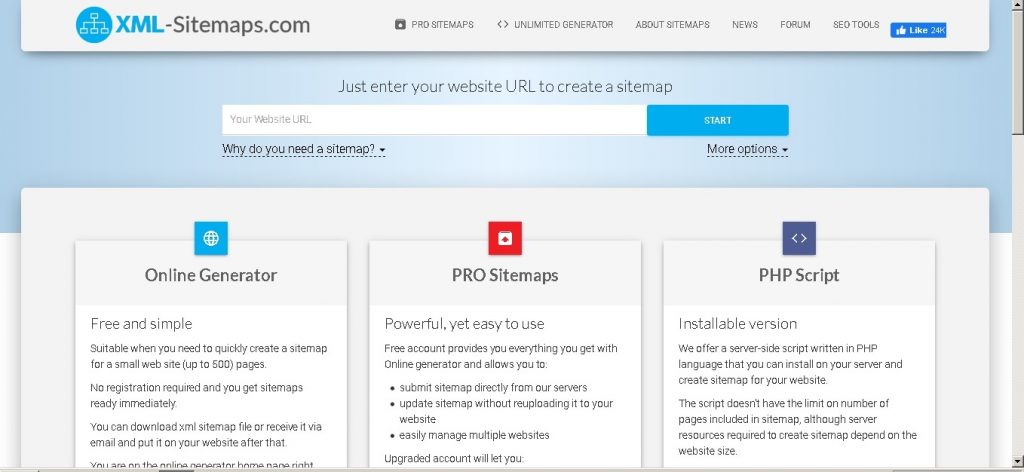
Enter your url in the search area marked by “Your Website URL” and press the START button.
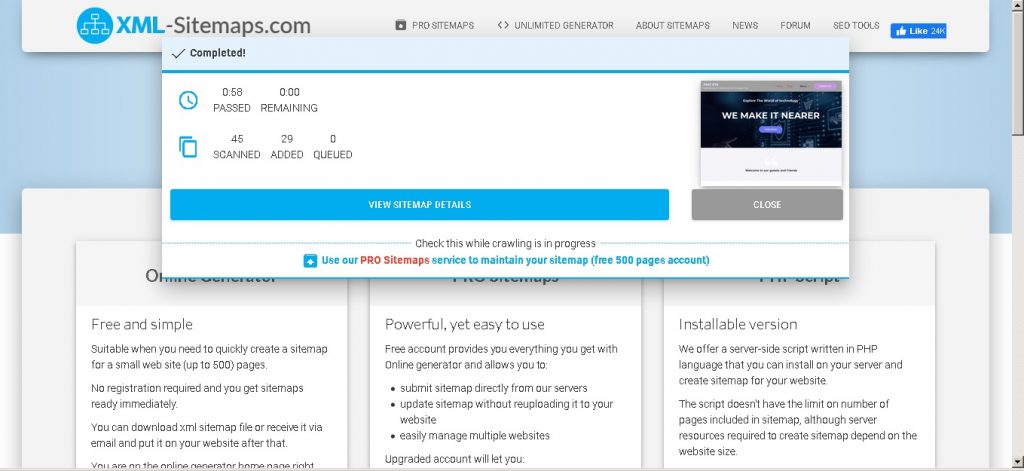
The Sitemap.xml is regenerated now press “VIEW SITE MAP DETAILS” to ba able to view or download the file.
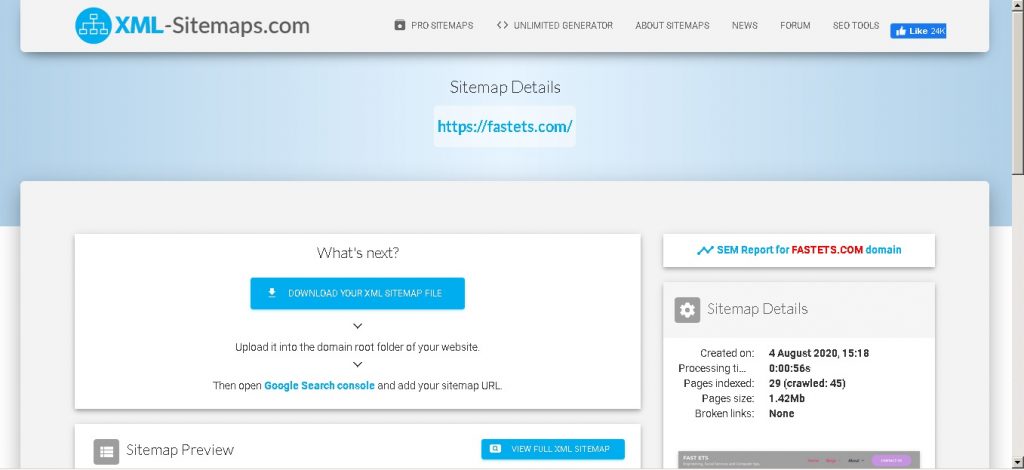
Choose to save the file to your desktop.
Once finished you are ready to upload the file to your website. Do not try to edit it or open it with a word processor program only by “Notepad”.
For any needed clarification please comment.
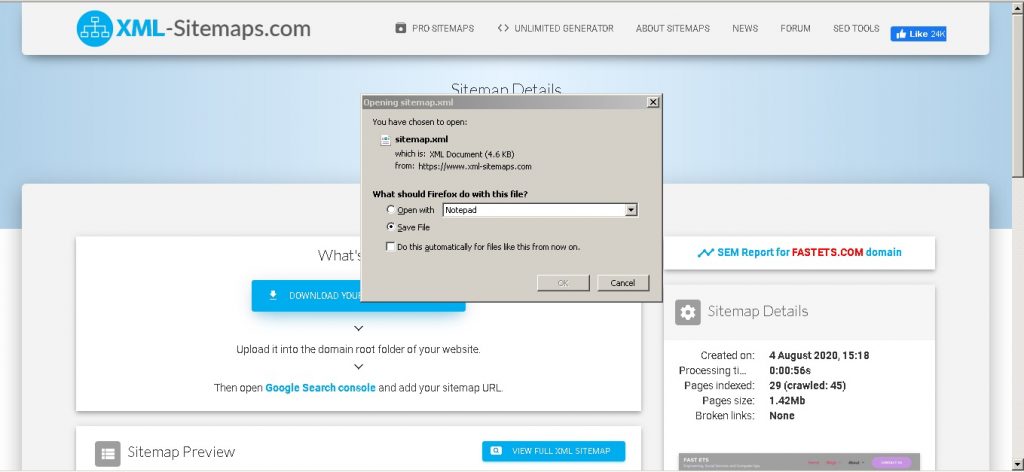
If you want to start blogging you can start with us to guide our community with valuable information or coaching towards a better tomorrow.
Very nice article.
I definitely appreciate this site.
Stick with it!
Everything is very open with a clear clarification of the challenges.
It was definitely informative.
Your website is extremely helpful.
Many thanks for sharing!